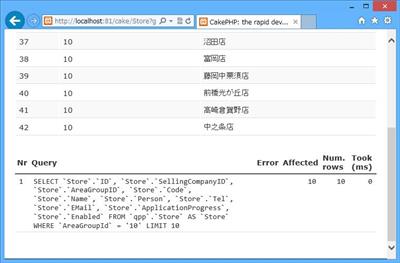findAllByAreaGroupId を使って、検索して取得するパターン
■Model
find 系を使うので特に変更なし
■Controller
/Store?group=10 でアクセスできるようにコントローラを作成
in Controller/StoreController.php
1 2 3 4 5 6 7 8 9 10 11 12 13 14 15 16 | class StoreController extends AppController { public function index() { $id = null; $group = null; if (isset($this->params['url']['id'])) $id = $this->params['url']['id']; if (isset($this->params['url']['group'])) $group = $this->params['url']['group']; if ( $id != null ) { $this->set('Store',$this->Store->findAllById($id)); } else if ( $group != null ) { $this->set('Store',$this->Store->findAllByAreagroupid($group)); } else { $this->set('Store', $this->Store->find('all',array('limit'=>'100'))); } }} |
パラメータで取得するので、$this->params[‘url’][‘group’] を使う。isset チェックを忘れずに。
PK ではないので、数百行返される可能性もあるので、limit をつけたほうがベターかも。
findAllByAreagroupid のところは、findAllByAreaGroupId のように書きたいところだが、このように書くと「area_group_id」のように展開されてしまうので「Areagroupid」のようにすべて小文字で書く。
limit を使おうとすると、conditions を指定しないとだめで、
1 2 3 4 5 | $this->set('Store', $this->Store->find('all', array( 'limit' => 10, 'conditions' => array('AreaGroupId'=>$group)))); |
な風に長くなる。なんらかのヘルパー関数が必要かも…って慣れれば大丈夫?
■View
戻り値は配列になるので、foreach のところはそのままで。
■結果
指定したグループの最初の10件が表示されている(conditions を使ったパターン)。